Advertisement
Untuk caranya sama seperti Cara mempercantik blog dengan widget hamster dan bisa dilihat disini>> Cara mempercantik blog dengan widget hamster
Naah Berikut Kumpulan Widget Lucu dan scriptnya :
1. Ikan.
<a href="http://ciyoni.blogspot.com" target="_blank" title="Click here to get more"></a><object type="application/x-shockwave-flash" style="outline:none;" data="http://hosting.gmodules.com/ig/gadgets/file/112581010116074801021/fish.swf?" width="300" height="200"><param name="movie" value="http://hosting.gmodules.com/ig/gadgets/file/112581010116074801021/fish.swf?"></param><param name="AllowScriptAccess" value="always"></param><param name="wmode" value="opaque"></param><param name="scale" value="noscale"/><param name="salign" value="tl"/></object><a href="http://ciyoni.blogspot.com/2013/01/kumpulan-widget-lucu-untuk-blog.html" target="_blank" title="Kumpulan Widget Lucu Untuk Blog"></a>
2. Babi Lucu.

<div style="bottom: 0px; height: 160px; left: 10px; position: fixed; width: 130px;"><a href="htttp://ciyoni.blogspot.com" target="_blank"><img alt="animasi bergerak gif" border="0" src="http://s.myniceprofile.com/myspacepic/110/th/11046.gif" title="My widget" /></a><br /><center><small><a href="http://ciyoni.blogspot.com/2013/01/kumpulan-widget-lucu-untuk-blog.html" target="_blank" title="Kumpulan Widget Lucu Untuk Blog">My Widget</a></small></center>
3. Sharingan.
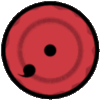
<div style="bottom: 0px; height: 160px; left: 10px; position: fixed; width: 130px;"><a href="http://ciyoni.blogspot.com/" target="_blank"><img alt="animasi bergerak gif" border="0" src="http://s.myniceprofile.com/myspacepic/712/th/71266.gif" title="My widget" /></a><small></small><br /><center><small><a href="http://ciyoni.blogspot.com/2013/01/kumpulan-widget-lucu-untuk-blog.html" target="_blank" title="Kumpulan Widget Lucu Untuk Blog">My Widget</a></small></center>
4. Ayam.

5. Lumba-lumba.
<small><a href="http://ciyoni.blogspot.com/2013/01/kumpulan-widget-lucu-untuk-blog.html" target="_blank" title="Kumpulan Widget Lucu Untuk Blog">My
6. Emoticon.

Naah Berikut Kumpulan Widget Lucu dan scriptnya :
1. Ikan.
<a href="http://ciyoni.blogspot.com" target="_blank" title="Click here to get more"></a><object type="application/x-shockwave-flash" style="outline:none;" data="http://hosting.gmodules.com/ig/gadgets/file/112581010116074801021/fish.swf?" width="300" height="200"><param name="movie" value="http://hosting.gmodules.com/ig/gadgets/file/112581010116074801021/fish.swf?"></param><param name="AllowScriptAccess" value="always"></param><param name="wmode" value="opaque"></param><param name="scale" value="noscale"/><param name="salign" value="tl"/></object><a href="http://ciyoni.blogspot.com/2013/01/kumpulan-widget-lucu-untuk-blog.html" target="_blank" title="Kumpulan Widget Lucu Untuk Blog"></a>
2. Babi Lucu.

<div style="bottom: 0px; height: 160px; left: 10px; position: fixed; width: 130px;"><a href="htttp://ciyoni.blogspot.com" target="_blank"><img alt="animasi bergerak gif" border="0" src="http://s.myniceprofile.com/myspacepic/110/th/11046.gif" title="My widget" /></a><br /><center><small><a href="http://ciyoni.blogspot.com/2013/01/kumpulan-widget-lucu-untuk-blog.html" target="_blank" title="Kumpulan Widget Lucu Untuk Blog">My Widget</a></small></center>
3. Sharingan.
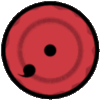
<div style="bottom: 0px; height: 160px; left: 10px; position: fixed; width: 130px;"><a href="http://ciyoni.blogspot.com/" target="_blank"><img alt="animasi bergerak gif" border="0" src="http://s.myniceprofile.com/myspacepic/712/th/71266.gif" title="My widget" /></a><small></small><br /><center><small><a href="http://ciyoni.blogspot.com/2013/01/kumpulan-widget-lucu-untuk-blog.html" target="_blank" title="Kumpulan Widget Lucu Untuk Blog">My Widget</a></small></center>
4. Ayam.
5. Lumba-lumba.
<div style="position: fixed; bottom: 0px; left: 10px;width:110px;height:160px;"><a href="http://ciyoni.blogspot.com/" target="_blank"><img border="0" src="http://content.sweetim.com/sim/cpie/emoticons/000203BA.gif" title="Click to get more." /></a><small></small><br /><center><small><a href="http://ciyoni.blogspot.com/2013/01/kumpulan-widget-lucu-untuk-blog.html" target="_blank" title="Kumpulan Widget Lucu Untuk Blog">My
Widget</a></small></center>6. Emoticon.







Posting Komentar